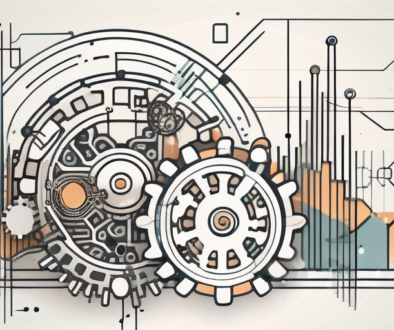Differences between Users, Sessions, and Pageviews (and a Google Analytics Update)
Last week, Google rolled out an update to their Analytics platform that impacts virtually all users.
You can now see all of your data for a profile (both app and web views) from within the same display at the same time. If you happen to have both app and web data in the same profile and would like to continue to see it separately, you can create a filter to show only the relevant data.
They also renamed many dimensions and metrics so they are the same across web and app view. For those of us who use GA on the web, Visits is now Sessions, Unique Visitors is now Users, and Pageviews are…well still Pageviews.

To help clarify any confusion, let’s talk about the difference between Sessions, Users, and Pageviews…just to make sure we’re all on the same page. Or pageview. Or whatever. 🙂
The Story of Users, Sessions, and Pageviews
Say I come visit your site on March 1. While I’m there, I visit your homepage, your about page, and your contact page. If I’m the only one to your site, here’s how your analytics profile is going to read:
Sessions: 1Users: 1Pageviews: 3So I’m one user, I’ve created one session, and I’ve viewed three pages.
Now let’s pretend I come back to your site (using the same machine) on March 2. Again, I visit your homepage, about page, and contact page. Now here’s how your total will read (assuming no other activity on the site):
Sessions: 2Users: 1Pageviews: 6A session “resets” by default after 30 minutes of inactivity or at the end of the calendar day. Because I came back to your site twice on different days, it’s going to register as two sessions. However, as long as I haven’t cleared my browser cookies and come back from the same device, it will still see me as one user. If however I look at your site on my desktop and then from my mobile, Google Analytics will likely show two users since (generally) it doesn’t do well tracking across devices.
Finally, pageviews just counts the number of webpages actually loaded. Every time someone loads a page on your site, it will show a pageview.
Still Struggling with Analytics?

Want more? Get our free Google Analytics Crash Course video. It features 28 minutes of training to give you the tools you need to master analytics right now.