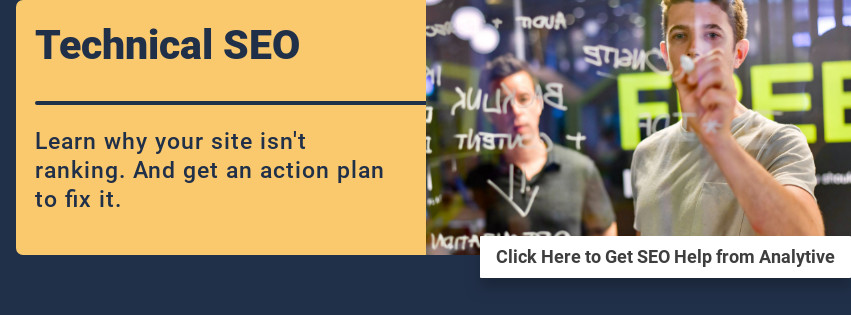Technical SEO Case Study
How to Generate a 26x Increase in Traffic with 4 Simple Tweaks
This post highlights technical SEO work that our team did to help drive a massive increase in traffic and rankings for a listing site (similar to a Yelp). The site lists commercial and shared kitchen spaces available for rent. BigCommerce defines Technical SEO as, “…website and server optimizations that help search engine spiders crawl and index your site more effectively (to help improve organic rankings).”
Basically, technical SEO is the “backend” and structure of the website. It ensures that you have the best chance of generating organic traffic to your website. If you have a website that can’t be crawled, it is impossible for you to rank with key terms.
In this case study, you\’ll discover the four main strategies we used to drive a massive increase in rankings for The Kitchen Door.
Situation:
The Food Corridor is a software company that services shared and commercial kitchen spaces.
As part of its sales and marketing efforts, The Food Corridor created a database called The Kitchen Door (or TKD). This site is a free tool for users that lists all of the commercial and shared kitchen spaces in the United States.
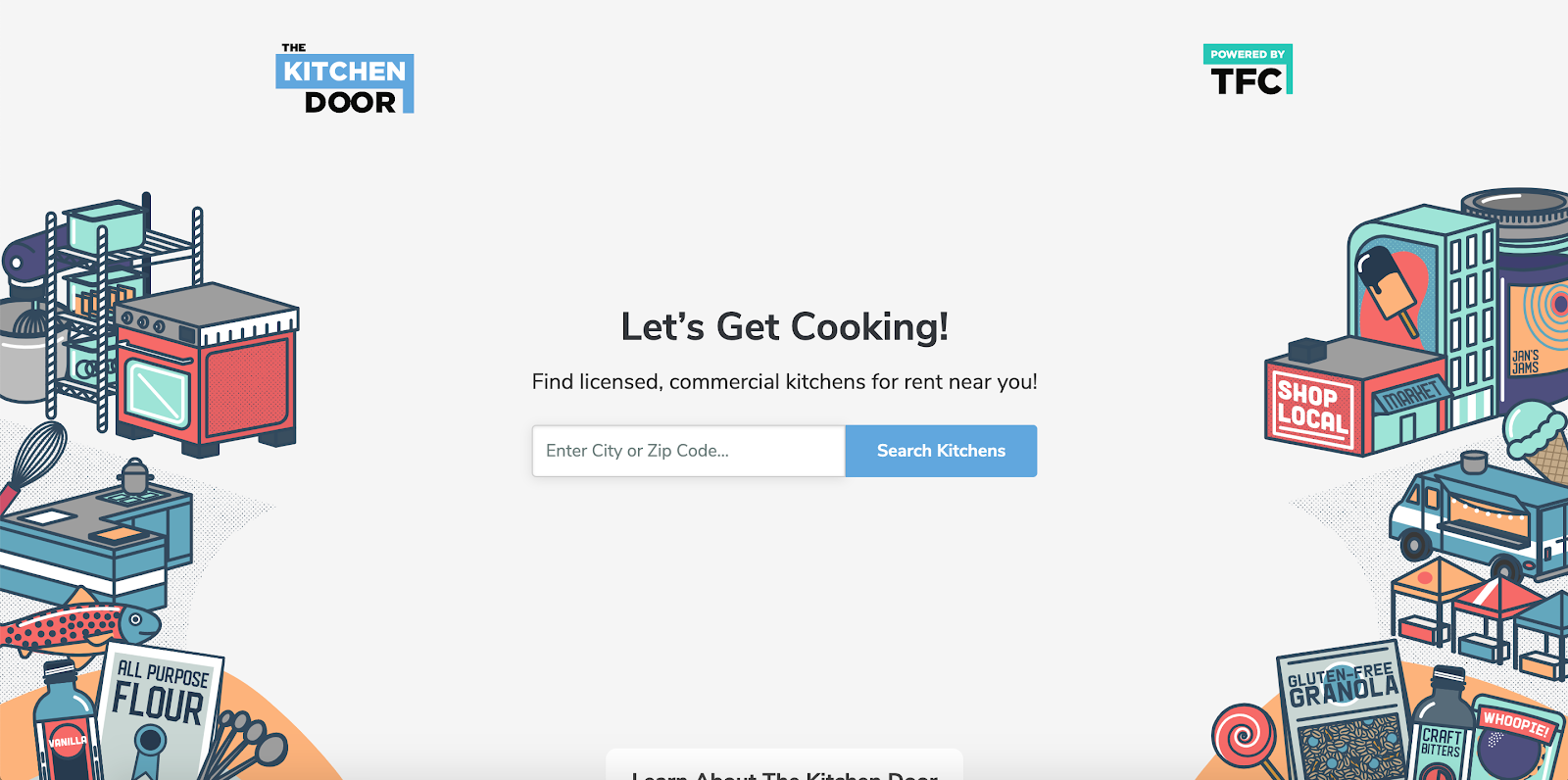
TKD also has a premium listing feature for kitchens, allowing it to generate its own revenue. Kitchens can pay to show up at the top of the list by purchasing a premium subscription.
The Kitchen Door provides a valuable service for food entrepreneurs and startups, but the initial site architecture prevented the site from being crawled by Google.
The website only received a miniscule amount of organic traffic – primarily focused on the brand. Besides the homepage and a handful of individual kitchen pages, no other pages were indexed.
Our goal was to get many more pages ranked in targeted localities. This would help food entrepreneurs as well as generate opportunities for sales of The Food Corridor software and services.
At the beginning of our engagement, a Kitchen Door team member had trouble closing a sale for a premium listing. The client pulled the organic traffic estimates on the site and balked at paying for a premium listing. But things were about to change.
Intervention:
In order to help build traffic to The Kitchen Door, our first step was a deep technical audit of the website.
We found four main problems:
Problem 1: Few of the pages were crawlable
- Due to current site architecture (how the site was built), Google wasn’t able to see the best pages, nor the pages that needed to be ranked. There was no chance of getting any valuable traffic to the site without rebuilding the site for crawlability.
Problem 2: The client didn’t know which keywords were important
- People search using keywords and key phrases. We had to research and define the keywords users entered into Google in order to optimize the site to rank for those keywords.
Problem 3: Page content was too thin
- The simple site design, although beautiful, did not have enough word content to compete for rankings. It needed longer content in order to be indexed and crawled by search engines.
Problem 4: No true way to measure SEO
- Although Google Analytics was installed, we had no framework to measure success of our SEO efforts. In addition to Google Analytics, we needed to use SEO specific tools to track and measure ranking success.
Here are the four main steps we took to optimize the site:
Step 1: Technical Architecture
The technical architecture of a site is one of the most important ranking factors for Google. If the site cannot be properly crawled and indexed, we stand no chance of being able to rank the site.
The Kitchen Door was conceived as a search engine. Users could input cities, zip codes, or other geographic information in a search bar and the site would return a list of kitchens in that particular area.
Each of these pages populated based on a query, so there was no way for Google to see the result pages. The search engines won’t run empty queries. Instead, they look for pages that exist, then crawl them.
This is a problem we often see with many search-based websites and startups. We assume that Google will see our results pages. However, if the results pages are only shown after a query is conducted, it’s virtually impossible to get those pages ranking.
In order to ensure crawlability, we worked with The Kitchen Door to create the following 5 pages:
- Revamped homepage with key links to index, state, and metro pages
- A full index of all 50 states with links to the individual state page
- An “index” page for each state providing linking to each metro page
- Metro pages that listed all kitchens within that metro
- Individualized kitchen pages
This new hierarchy allowed Google to crawl the site and ensure that all state, city, and individual kitchen pages were indexed properly. This logic made it easy for Google to crawl and rank each page on the website.
These pages are still dynamically generated, but they now are fully crawlable and can be kept in Google’s index.
The three major benefits of this structure include:
- State pages are returned for the state (and often the city) query
- City pages are returned for city queries (example: Kitchens for rent in San Jose)
- Individual kitchen pages are returned when users search for information about a particular kitchen (example: Bob’s Kitchen San Jose)
Optimizing Internal Linking
In addition to ensuring that the site was fully crawlable, we pushed more links toward key pages. Larger metros with steeper competition needed as much “link juice” as possible to start ranking.
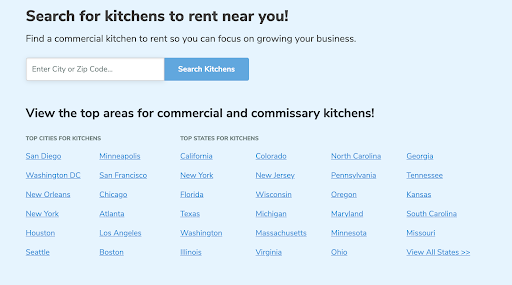
For the top metros, we added footer links from the homepage to ensure that these pages received an added link credibility and could compete in the ultra-competitive locations where they reside.
On Canonical Tags
The website provides an option to set a distance radius after searching. The default result was a 20-mile radius, but users could select anywhere between 5 to 100 miles in their query.
When users selected a distance, the URL changed and loaded a different set of kitchens based on distance. With multiple distances, we needed to ensure Google only crawled a single metro page so we weren’t competing against ourselves.
For example, when searching for “Kitchens for rent in Colorado”, we only wanted the default 20-mile radius page to show up. We didn’t want to compete with our own 100-mile radius page in the search results.
Using canonical tags, we established the “20 mile” distance as the default. Users could still search for multiple distances, but we instructed Google to only index the default page to avoid duplicate content issues on the site.
Step 2: Keyword Research
In order to optimize for search, we first had to determine what keywords and phrases the client wanted to rank for. Our typical keyword research process is extensive, but this particular site was a bit different than our traditional process.
Rather than ranking for dozens of completely unique keywords, we wanted to rank for a handful of important keywords across hundreds of different states and metros. After digging deep using our proprietary keyword research process, we discovered a handful of keywords we wanted to rank.
These included:
- Kitchen Rental
- Commercial Kitchen for Rent
- Shared Commercial Kitchen
- Rent a kitchen
- Commercial Kitchen
- Shared Kitchen
- Food Truck Commissary Commissary
- Kitchen
These keywords covered most of the popular variations of the high-intent audience we were targeting. Once we defined these keywords, we began tracking the rankings for them nationally.
Rankings were also tracked in all of the major cities (and many smaller cities as well). All of these keywords return localized searches in Google. The results look different depending on where the user is physically located when conducting the search.
Now that we knew what keywords to track, we optimized the pages to rank for these keywords. Rather than working on individual pages, we worked with the developers to improve the page template so that each unique metro, state, and kitchen page would see increased rankings.
For example, we built a title tag template that included most of the main keywords we wanted to target. Our title tag template for metro areas is:
Commercial and Commissary Kitchen Rentals in Jacksonville –
The Kitchen Door
The city or state is always dynamically generated by the software. The other keywords are the most appropriate combination that still sounds natural.
We also optimized the individual listing page for each kitchen. This allows us to capture some branded traffic when users are looking for a particular kitchen. It also helps incentivize users to upgrade from a standard to a premium listing, which allows kitchens to be featured first in their metro.
Step 3: More Content
Once the site could be properly crawled, our next step was evaluating the content on the pages themselves. Many pages contained multiple kitchens with long descriptions, giving us an appropriate word count.
However, still many other pages – especially in smaller metros – had only one or two kitchens listed. On these text-sparse pages, we needed to ensure that there was enough content on the page to be valuable without not allowing the text overtake the results or distract the user.
Working with the site designers, we developed two key text boxes on each metro page.
The top text box is a quick intro and added around 100 words of valuable content to the page. City names and state initials are loaded dynamically based upon the page the user is visiting.
Then we added a sidebar to highlight a few of the benefits to cooking in a commissary kitchen. This gave us the opportunity to expand the content and use related keywords in a natural, conversational manner.
Finally, we were able to add a link to The Food Corridor’s main website in order to help shift traffic from The Kitchen Door to the main SaaS website.
Step 4: Vigilant Tracking
Although we had expectations as to which tactics would drive traffic to The Kitchen Door, we believe in constantly tracking and testing new tactics when looking at technical SEO.
Once we established our keywords and defined the main metros, we put those into our rank tracking software to monitor for continuous improvement.
In addition, we worked with the development team to test Google Analytics so we had accurate tracking numbers.
SEO without vigilant, accurate tracking is useless. As algorithms, user preferences, and standards change in search, having regular feedback on your progress is imperative. Without that, you’ll never know exactly how and where to improve.
Finally, Massive Results:
We compared our traffic from September with the following April. As the site aged, rankings kept increasing steadily in a variety of metros, states, and on individual kitchen pages.
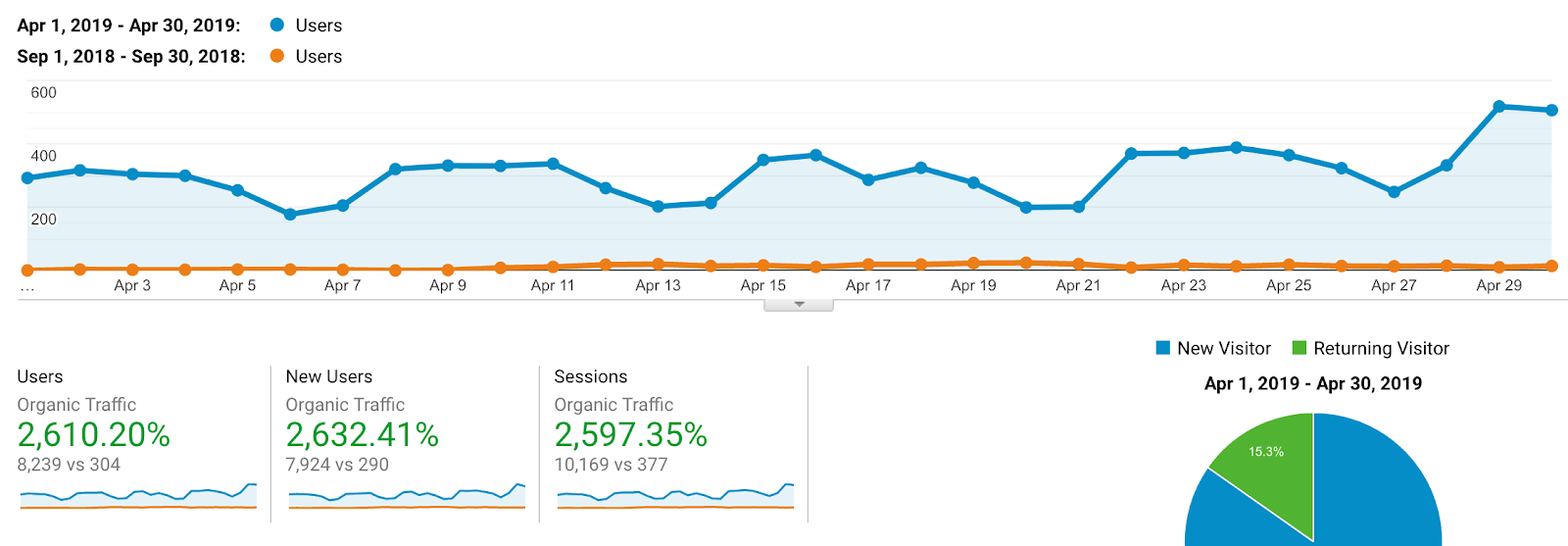
The chart below is a screenshot from Google Analytics showing the increase to organic traffic comparing those two periods.
The previous September before the re-architecture of the site, organic traffic accounted for a mere 304 visits to the website. In April 2019, organic traffic generated 8,239 users.
That’s a 26X increase in just 8 months!
As far as rankings, the progress is impressive. Here is a tiny snippet of the hundreds of keywords the site is ranking for currently.
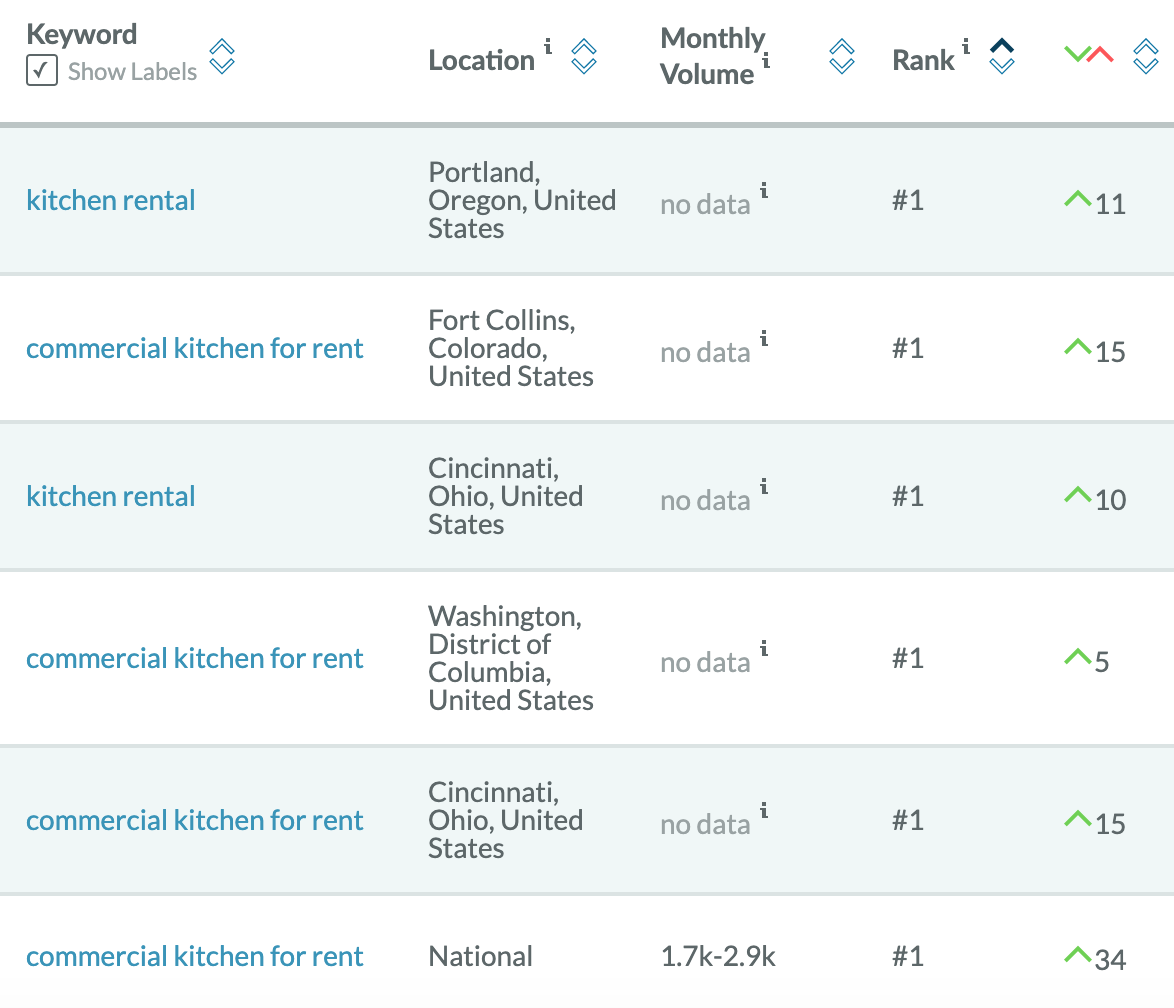
And the work we’ve done continues to help the site rank better than it ever has – generating more traffic and revenue for the business.
What the client had to say:
“Their team was crystal clear from the beginning regarding the project’s contract, deliverables, communication, and completion. It was both impressive and helpful. We communicated via email mostly and had a couple of in-person meetings.” – Ashley @ The Food Corridor
Want to work with us?
Chances are you’re missing opportunities right now to generate revenue and organic traffic to your site. If you’d like us to take a look, reach out to us. We’ll do an audit to help you determine the big opportunities for you to improve your rankings, traffic, and ultimately generate revenue from search.