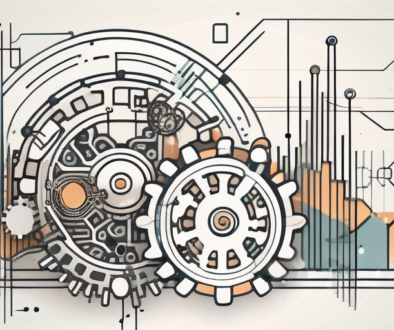Mastering New Languages with Chrome Extensions: Transform Your Browser into a Language Learning Hub
Mastering New Languages with Chrome Extensions: Transform Your Browser into a Language Learning Hub
In today’s global village, learning a new language opens doors to cultural understanding, career opportunities, and personal growth. With technology at our fingertips, acquiring a new language has never been easier, especially with tools like Google Chrome extensions designed for language learning. At Analytive, we recognize the power of integrating learning into our daily digital routines. This guide introduces you to Chrome extensions that can turn your browser into an immersive language learning environment, highlighting how extensions like Language Reactor and Readlang can revolutionize your learning process.
Chrome Extensions: A Gateway to Language Immersion
Chrome extensions are more than mere tools; they are gateways to knowledge and immersion. By integrating these extensions into your Google Chrome browser, you can transform every online experience into a learning opportunity. From enhancing your vocabulary to improving pronunciation, Chrome extensions for language learning cater to various aspects of language acquisition.
The Best Chrome Extensions for Language Learning
- Language Reactor: This powerful tool offers real-time subtitles, translations, and language learning features on streaming platforms. It’s perfect for immersing yourself in the language through movies and TV shows.
- Readlang: An invaluable resource for expanding your vocabulary, Readlang allows you to translate words and phrases on any webpage with a simple click. It also helps in tracking your learning progress and reinforces vocabulary through flashcards.
Step-by-Step Guide: Installing and Using Chrome Extensions for Language Learning
Adding a language learning extension to your Chrome browser is straightforward. Here’s how you can start transforming your web browsing into an educational experience:
- Open Google Chrome: Ensure you’re using the latest version of the browser for the best compatibility with extensions.
- Visit the Chrome Web Store: Search for the extension you’re interested in, such as “Language Reactor” or “Readlang.”
- Install the Extension: Click “Add to Chrome” and follow the prompts to install. Once added, you’ll typically find the extension’s icon next to your browser’s address bar.
- Customize Your Learning Experience: Many language learning extensions offer settings to tailor your learning. Spend some time exploring these options to maximize your immersion and learning potential.
How Chrome Extensions Enhance Language Immersion
Chrome extensions for language learning offer unique features that promote immersion and interaction with the target language:
- Real-Time Translation: Understand content in your target language instantly without leaving the webpage.
- Interactive Subtitles: Watch videos with subtitles in two languages, pause to explore vocabulary, and hear pronunciation.
- Contextual Learning: Learn words and phrases within the context of sentences and real-life conversations, enhancing retention and comprehension.
Language Learning for Pronunciation and Listening Skills
Beyond vocabulary expansion, some Chrome extensions focus on improving pronunciation and listening skills:
- Use Extensions with Pronunciation Features: Look for extensions that offer audio pronunciations of words and phrases. Repeating after the audio can significantly improve your accent and comprehension.
- Listen to Content in Your Target Language: Extensions that translate webpages or provide subtitles for video content allow you to listen to the language as it’s naturally spoken, which is crucial for developing listening skills.
Creating a Daily Language Immersion Routine with Chrome Extensions
Integrating language learning into your daily routine is key to progress. Here are tips to make language learning a seamless part of your day:
- Set Daily Goals: Use your extensions to learn a specific number of new words or phrases each day or dedicate a certain amount of time to watching content in your target language.
- Engage with Diverse Content: Explore websites, news portals, and videos in your target language to expose yourself to a wide range of vocabulary and usage.
- Practice Regularly: Consistency is crucial. Make language learning a daily habit, and use your chosen Chrome extensions to keep the language at the forefront of your mind.
Conclusion: Unlocking Language Mastery with Chrome
The journey to language mastery is both challenging and rewarding. With the right tools, such as Chrome extensions designed for language learning, you can immerse yourself in new languages without ever leaving your browser. Whether you’re looking to enhance your vocabulary with Readlang, dive into language immersion with Language Reactor, or improve pronunciation and listening skills, Chrome extensions offer a flexible and interactive way to learn.
At Analytive, we believe in the power of technology to break down barriers and open new pathways to learning. By leveraging Chrome extensions for language learning, you embrace a world where language barriers dissolve, and global communication thrives. Start your journey today, and let Chrome extensions guide you to language fluency and beyond, turning every online experience into a step towards mastering a new language.